Download Bloxstrap
Download and install latest version of Bloxstrap app for Windows devices for free. Enjoy fast and smooth Roblox gameplay now on your Windows laptop or computer with Bloxstrap Bootstrapper. Free download and install now using Dialapk.
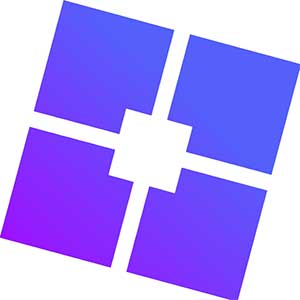
| Name: | Bloxstrap |
| Version: | v2.9.0 |
| Operating System: | Windows 10 and later |
| Size: | 12.2MB |
| Last Updated: | 30th March, 2025 |
| Type: | Roblox Bootstraper |
| License: | Free |
How to install Bloxstrap
Below describe how to download and install Bloxstrap app on your Windows computer and Windows laptop safely and correctly.
- Download and install .Net 6 Desktop Runtime.
- Download Bloxstrap
- Select downloaded file to begin Installation.
Once installed you can use start menu to find this application.
For Windows 7 and 8.1

Bloxstrap versions released after 2.8.1 stop supporting older windows versions like Windows 7 and Windows 8.1. Specially the version from 2.9.0. If latest version of Bloxstrap does not support properly on your Windows devices download latest supported version from below download button.

Versions
Below shows list of older versions with bug fixes and changes over time.
v2.9.0
- Now support custom themes.
- Now you can do updates in background. Please disable this feature if you have slow internet connection.
- Restore multi instances feature available on previous version. Not stable.
- No more warnings and errors messages from Anti-virus softwares.
- No longer provide support for Windows 7 and 8.1
v2.8.1
- Engine settings for Roblox escape menu is removed due to issues.
- Package download states are no longer log with analytics.
- Now you can press tab key in the main menu to highlight or select Roblox launch button.
- Fix launch detection on all devices.
- Fix issues when you choose to run as administrator.
- Firefox launch issues are fixed.
- Some have experience connectivity issues. All connectivity issues are fixed.
- “Open log file” option works without any issues now.
- Emoji mode feature throw exception error on previous versions. It was fixed.
v2.8.0
- New game history mode to view your play session.
- Now you can show which Roblox account you are playing on Discord.
- Testing mode to check your settings
- Proper installation user interface is added.
- Has general looking launch menu instead of just launching the game.
- You can cancel the bootstrapper in the middle of launching.
- New feature added to warn you about unsaved changes.
- Failed settings are reported to user.
v2.7.0
- Fully added localization
- JSON import utility now can import file
- Option to disable configurations on fast flags
- Showing proper error message that can be understandable
v2.6.1 (July 15, 2024)
- Removing Git hash from version number
- Remove administrative privileges checker.
- Remove unused “preferred materials” Fast Flag preset.
v2.5.4 (Nov 4, 2023)
- Fixed text overflow in the flag import dialog
- Removing channel selector
- Remove option to configure rendering mode
v2.5.3 (Oct 11, 2023)
- Fix not applying escape menu version.
- Fixed deployment mirror selection issues






