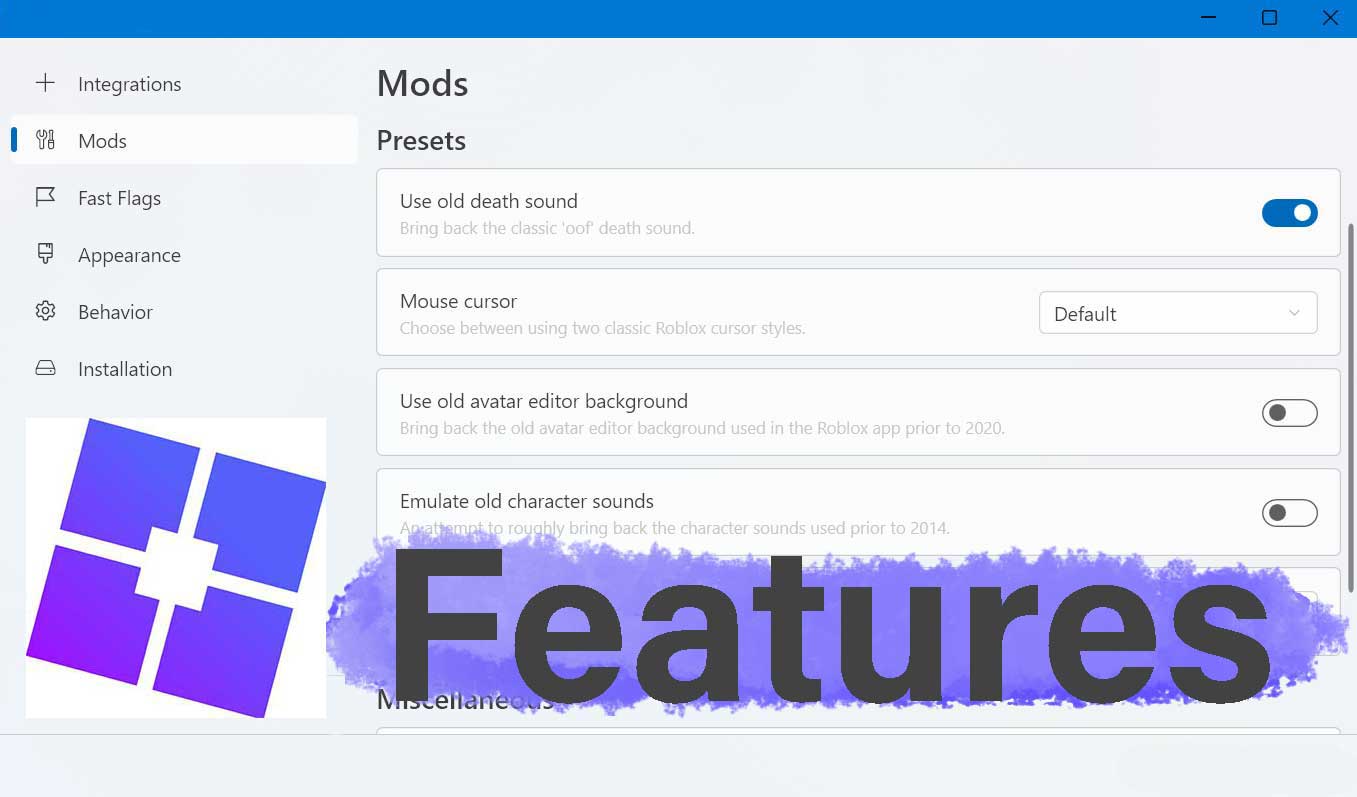Bloxstrap
Features of Roblox for Windows (Roblox Bootstrapper)
Roblox is a free bootstrapper available Roblox Windows game. You can freely download and install this Bootstrapper from this website for free. Click here to download Bloxstrap. Below are listed features of this application.
This is mainly used to make awesome custom mods to your Roblox game without hacking it. You may have to change the mouse cursor, death sound, or font styles by changing the content files of the Roblox game. But those changes are temporary and loose once Roblox receives an update. With Bloxstrap you won’t lose those changes.
Features of Bloxstrap
Support Discord Integration
Easily integrate Roblox gaming activity on your Discord profile. First make sure to enable “Activity Tracking” feature on “integrations” settings of Bloxstrap. Then go to “Integrations” settings and go to the “Discord” section to enable the required features. You can also ask your Discord friends to join your game. It will show a join request on your Discord profile.
Change Death sounds
Does anyone remember the old death sounds of this game? It is no longer available on a newer version of the Roblox game. Select the “Old Death sound” option under mods to set the original death sound you are familiar.
Change Mouse Cursor
Mouse cursors have changed a few times over the past couple of years. Bloxstrap offers two past cursors that are removed from this game. In the year 2006 Roblox had cartoony mouse cursors and it was replaced in year 2013 with an angular one. You can set any of those two options via Bloxstrap. Do you have a better mouse cursor icon? Replace the files in the “content\textures\Cursors\KeyboardMouse\” folder. Make sure to use a cursor image of size 64×64 pixels.
Change Avatar Editing Background
After the year 2020, Roblox changes the Avatar editing background image. Want to bring back old background images when editing Avatar? Set it via mods settings.
Set old character sounds
Roblox had awesome and hilarious sounds for the character like walking. It was before the year 2014. You should be a very old Roblox player to remember those sounds. Set those sounds via mods settings.
Change Roblox Fonts
Here you can change the font style used by the Roblox game. First, download the font file you want and select it via the mods settings section. You can change font size under “Fast Flags” settings.
Framerate limit
This feature is under FastFlags settings. Set larger framerate options to have a smooth gaming experience. Set it to 0 (Zero) for default or 9999 for maximum settings.
Change game lighting
This works on all Roblox Games. You can change lighting technologies used over the years in this game. Do you remember the shadowless experience, etc?
Change Material Textures
There is not much to select. Material textures of Roblox will change after 2022. If you love old material textures select the “Old Material Textures” feature to bring back that old texture.
Improve gaming performance
You can set a higher Frame rate option. Set preserve rendering quality option with display scaling feature. You can also set alternate graphic quality like consolidated 1-10 or fine-grained 1-21 graphic quality slider.
Create desktop Icon
Place and desktop icon to launch Bloxstrap directly from the desktop. Go to the “Behaviour” settings panel and select the “Desktop icon” feature to get the desktop icon.
Change Bloxstrap installation location
Does C: drive out of storage space? Don’t worry change the Bloxstrap installation location to preserve system drive storage space.
Automatic updates
No need to redownload and install newer versions of this application to get latest version. Set this option on settings to automatically download and install the latest version as soon as it is released. Disable this feature if you don’t like automatic updates.